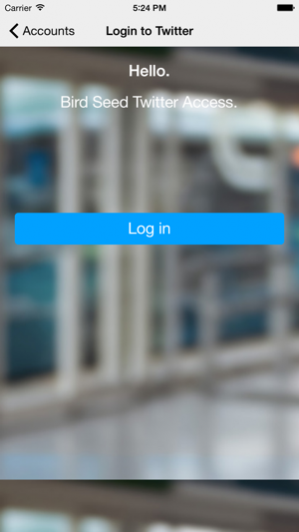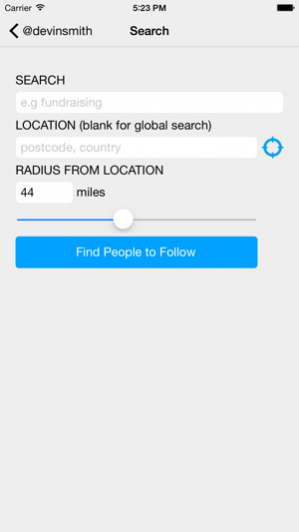Bird Seed 1.2
Free Version
Publisher Description
This FREE App is packed with features to make is simple to grow your follower base. Bird Seed will guide you through the steps to increase your follower base. * Free App, full version, not purchase required. * Saved Localised Search, so you can target twitter users who express an interest in your topic, with the option to filter by your current location or post code. * Identifies new Twitter followers so you can choose to follow back. * Identifies Twitter unfollowers so you can choose to unfollow back. * Blacklisting and Whitelisiting of Twitter users so you are never asked to follow/unfollow that user again. * News feeds relevant to your search criteria, so you can share new and interesting content with your followers on your Twitter feed. * Notifies you when you have new Followers/Unfollowers * Notifies you when your Twitter search finds new users to follow. * Support for multiple accounts * Good for up to 75,000 followers How to use Bird Seed to get more followers on Twitter Step 1. Find people to follow Identify people you want to connect with, use the search feature to identify potential twitter users who are tweeting about your topic and/or physical location. Follow users you find interesting with the intent that they will follow you back, this is common practice on Twitter. Step 2. Follow back new followers When you get new followers, you need to return the follow, you review each follower to make sure they are the type of follower you want and that they are not automated or spam accounts, if you don't want to follow them back you can add them to a list of users you never wish to follow and Bird Seed will filter them out of both follow back actions and search results. Step 3. Unfollow back new unfollowers Some users will unfollow you, they may not be interested in what you have to say or are just trying to build up a follower base regardless of what they offer. You can identify the people not following you and decide to either unfollow them back or add them to your follow whitelist. Step 4. Engage your followers Twitter is all about sharing, you share opinion, pictures or discoveries and content. This content should be in tune with your topic, increasing your value to your users and increasing follower loyalty. Bird Seed provides you with fresh, on topic content ready for you to share and offer or provoke opinion. Done That? Now repeat the process. Bird Seed will send you notifications when you gent new followers, new unfollowers or your saved search identifies new users to follow. Get it now.
Sep 8, 2015 Version 1.2 This app has been updated by Apple to use the latest Apple signing certificate. Fixed Twitter authorisation bug that prevented new users from logging on and enhanced the search functionality.
About Bird Seed
Bird Seed is a free app for iOS published in the Chat & Instant Messaging list of apps, part of Communications.
The company that develops Bird Seed is Datadruid. The latest version released by its developer is 1.2. This app was rated by 1 users of our site and has an average rating of 3.0.
To install Bird Seed on your iOS device, just click the green Continue To App button above to start the installation process. The app is listed on our website since 2015-09-08 and was downloaded 71 times. We have already checked if the download link is safe, however for your own protection we recommend that you scan the downloaded app with your antivirus. Your antivirus may detect the Bird Seed as malware if the download link is broken.
How to install Bird Seed on your iOS device:
- Click on the Continue To App button on our website. This will redirect you to the App Store.
- Once the Bird Seed is shown in the iTunes listing of your iOS device, you can start its download and installation. Tap on the GET button to the right of the app to start downloading it.
- If you are not logged-in the iOS appstore app, you'll be prompted for your your Apple ID and/or password.
- After Bird Seed is downloaded, you'll see an INSTALL button to the right. Tap on it to start the actual installation of the iOS app.
- Once installation is finished you can tap on the OPEN button to start it. Its icon will also be added to your device home screen.